symplot¶
Create interactive plots for sympy expressions.
The procedure to create interactive plots with for sympy expressions
with mpl-interactions has been extracted to
this module.
The module is only available here, under the documentation. If this feature turns out to be popular, it can be published as an independent package.
-
class
SliderKwargs(sliders: Mapping[str, Union[ipywidgets.widgets.widget_float.FloatSlider, ipywidgets.widgets.widget_int.IntSlider]], arg_to_symbol: Mapping[str, str])[source]¶ Bases:
collections.abc.MappingWrapper around a
dictof sliders that can serve as keyword arguments.Sliders can be defined in
mpl_interactions.interactive_plotthrough kwargs. This wrapper class can be used for that.-
__getitem__(key: Union[str, sympy.core.symbol.Symbol]) → Union[ipywidgets.widgets.widget_float.FloatSlider, ipywidgets.widgets.widget_int.IntSlider][source]¶ Get slider by symbol, symbol name, or argument name.
-
set_ranges(*args: Dict[str, Union[Tuple[float, float], Tuple[float, float, int]]], **kwargs: Union[Tuple[float, float], Tuple[float, float, int]]) → None[source]¶ Set min, max and (optionally) the number of steps for each slider.
-
set_values(*args: Dict[str, float], **kwargs: float) → None[source]¶ Set initial values for the sliders.
Either use a
dictas input, or use kwargs with slider names as the keywords (seeSliderKwargs.__getitem__). This façade method exists in particular forparameter_defaults.
-
-
create_slider(symbol: sympy.core.symbol.Symbol) → Union[ipywidgets.widgets.widget_float.FloatSlider, ipywidgets.widgets.widget_int.IntSlider][source]¶ Create an
intorfloatslider, depending on Symbol assumptions.The description for the slider is rendered as LaTeX from the
Symbolname.>>> import sympy as sp >>> from symplot import create_slider >>> create_slider(sp.Symbol("y")) FloatSlider(value=0.0, description='$y$') >>> create_slider(sp.Symbol("n", integer=True)) IntSlider(value=0, description='$n$')
-
prepare_sliders(expression: sympy.core.expr.Expr, plot_symbol: sympy.core.symbol.Symbol) → Tuple[Callable, symplot.SliderKwargs][source]¶ Lambdify a
sympyexpression and create sliders for its arguments.>>> import sympy as sp >>> from symplot import prepare_sliders >>> n = sp.Symbol("n", integer=True) >>> x = sp.Symbol("x") >>> expression, sliders = prepare_sliders(x ** n, plot_symbol=x) >>> expression <function _lambdifygenerated at ...> >>> sliders SliderKwargs(...)
Examples¶
The following examples show how to work with prepare_sliders() and the resulting SliderKwargs. For more explanation about what happens behind the scenes, see Inspect model interactively.
Exponential wave¶
Construct a mathematical expression with sympy:
import sympy as sp
n = sp.Symbol("n", integer=True)
x, a = sp.symbols("x, a")
expression = sp.sin(n * x) * sp.exp(-a * x)
expression
Create sliders with prepare_sliders(), set their ranges and (optionally) provide some initial values:
from symplot import prepare_sliders
np_expression, sliders = prepare_sliders(expression, plot_symbol=x)
sliders.set_ranges(
n=(0, 10),
a=(-1, 1, 200),
)
sliders.set_values(n=6, a=0.3)
Now use mpl-interactions to plot the lambdified expression. Note how the SliderKwargs are unpacked as keyword arguments:
%matplotlib widget
import matplotlib.pyplot as plt
import mpl_interactions.ipyplot as iplt
import numpy as np
plot_domain = np.linspace(0, 10, 1_000)
fig, ax = plt.subplots(figsize=(7, 4))
controls = iplt.plot(
plot_domain,
lambda x, **kwargs: np_expression(x, **kwargs),
**sliders,
ylim="auto",
)
ax.set_xlabel("$x$")
ax.set_ylabel(f"${sp.latex(expression)}$");
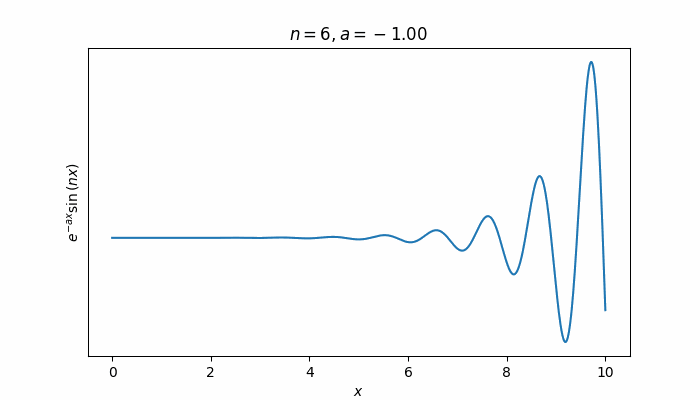
Range slider¶
See Using RangeSliders.
np_expression, sliders = prepare_sliders(expression, plot_symbol=x)
sliders.set_values(n=6, a=0.3)
sliders.set_ranges(
n=(0, 10),
a=(-1, 1, 200),
)
def x_domain(x_range, **kwargs):
min_, max_ = x_range
return np.linspace(min_, max_, 1_000)
def f(x, **kwargs):
del kwargs["x_range"]
return np_expression(x, **kwargs)
fig, ax = plt.subplots()
controls = iplt.plot(
x_domain,
f,
x_range=("r", 0, 10),
**sliders,
xlim="auto",
ylim="auto",
)